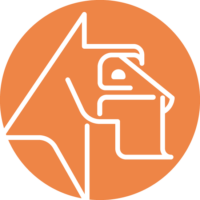RELEASE NOTES
Breaking Change
Mongo DB Driver Update
We updated the NodeJS Mongo DB Driver to the latest version 6.12.0. Since version 6.9.0 a MongoDB Server Version greater 3.6 is required. There might be the possibility that the version of existing CosmosDB instances are still on an old Server Version. Therefore an update of the CosmoDB Version is necessary. Currently the latest version available in the Azure Portal is version 7. Which is the recommended CosmosDB version for usage with WOODY.IO.
It is also recommended to utilise a native MongoDD Server where a greater performance can be expected.
Improvements
Excel-Addin
- Validity Colors are now also displayed per cell
Validation Results
Endpoint
- Added new endpoint _/api/{importPUID}/entity/{entityId}/validationResult_ to retrieve detailed validation results per row. Grade and Row Ids can be specified optionally.
UI
- Import Data Table now shows detailed validation results (including Lookups) for each field.
Bugfixes
- Fixed display of invalid entries in Data Table
- Fixed display of changed values in Data Table after Validation
- Fixed filtering in Multi Edit in an Import
Excel-AddIn
- Selecting data from a Range that intersects a table, now correctly uses selected data instead of the whole table
- Added a confirmation step to the Validate Button to confirm that local changes will be uploaded and then validated
Dependency Updates
Server
Dependencies
- Package | New > Old
- @aws-sdk/client-s3 | 3.726.1 > 3.431.0
- @aws-sdk/lib-storage | 3.726.1 > 3.431.0
- @azure/identity | 4.5.0 > 3.3.2
- @azure/keyvault-secrets | 4.9.0 > 4.7.0
- @azure/storage-blob | 12.26.0 > 12.16.0
- @azure/storage-file-datalake | 12.25.0 > 12.23.0
- axios | 1.7.9 > 1.5.1
- connect-mssql-v2 | 5.1.0 > 4.0.2
- cookie-parser | 1.4.7 > 1.4.6
- csv | 6.3.11 > 6.3.5
- dotenv | 16.4.7 > 16.3.1
- express | 4.21.2 > 4.18.2
- express-ntlm | 2.7.0 > 2.6.2
- express-session | 1.18.1 > 1.17.3
- helmet | 8.0.0 > 7.0.0
- ldapjs | 3.0.7 > 3.0.5
- mongodb | 6.12.0 > 6.1.0
- mssql | 11.0.1 > 10.0.1
- nodemailer | 6.9.16 > 6.9.6
- passport | 0.7.0 > 0.6.0
- proxy-agent | 6.5.0 > 6.3.1
- seq-logging | 2.2.0 > 2.1.1
- snowflake-sdk | 2.0.1 > 1.9.0
- socket.io | 4.8.1 > 4.7.2
- swagger-ui-express | 5.0.1 > 5.0.0
- uuid | 11.0.5 > 9.0.1
- winston | 3.17.0 > 3.11.0
- winston-daily-rotate-file | 5.0.0 > 4.7.1
UI
Dependencies
- Package | New > Old
- @oh22/luna-ui | 0.30 > 0.32
- axios | 1.7.9 > 1.6.7
- react-router-dom | 6.28.1 > 6.22.1
- recharts | 2.15.0 > 2.12.4
- socket.io-client | 4.8.1 > 4.7.2
- uuid | 11.0.5 > 9.0.1
Dev Dependencies
- Package | New > Old
- @types/uuid | 10.0.0 > 9.0.6
- @vitejs/plugin-react | 4.3.4 > 4.1.0
- autoprefixer | 10.4.20 > 10.4.16
- postcss | 8.5.1 > 8.4.31
- tailwindcss | 3.4.17 > 3.3.3
- typescript | 5.7.3 > 5.2.2
- vite | 6.0.7 > 4.5.0
- vite-plugin-compression | removed > 0.5.1
- vite-tsconfig-paths | 5.1.4 > 4.2.1
Core
Dev Dependencies
- Package | New > Old
- @types/jest | 29.5.14 > 29.5.6
- concurrently | 9.1.2 > 8.2.2
- ts-jest | 29.2.5 > 29.1.1
- ts-node | 10.9.2 > 10.9.1
- typescript | 5.7.3 > 5.2.2
- vite | 6.0.7 > 4.5.0
- vite-tsconfig-paths | 5.1.4 > 4.2.1
Excel
Dependencies
- Package | New > Old
- @oh22/luna-ui | 0.31 > 0.32
Bug Fixes
- Fixed an Issue where different Azure App Configuration could not authenticate users properly
- Fixed an Issue in Databricks Driver where constraints on a Table would prevent DELETE operations
New Features
Application Service Principal
We have now introduced the possibility to define an Azure Entra Service Principal on Application Level which can be utilized in many of the supported Connection Types.
Supported Connection Types:
- Microsoft SQL Server
- Azure Data Lake Service
- Azure Blob Storage
- Databricks
- Snowflake (as Beta)
Databricks Notification
We added a new Notification Type. It is now possible to utilize Databricks as a destination for Event Notifications. Analog to Microsoft SQL Server, a SQL Statement can be executed. Furthermore, a complete Notebook or a Job can be started as well. This works both, on an All Purpose and SQL Warehouse Cluster.
SQL Warehouse can also execute Notebooks, although there is a limitation that all cells have to be SQL cells.
Plugin Interface (Experimental)
- Drivers/Connections
- Notifications
- Transformations
- Timed Jobs
- Fileformats
Improvements
Modernized MongoDB Docstore Client
Miscellaneous
- Added new path resolver in server, to omit subpackages and achieve smaller build size.
- Improved logging experience.
Bugfixes
- Fixed an issue with Boolean Datatype in MSSQL and Databricks Connections.
- Fixed an issue, where the Data page would not properly display error messages from Databricks.
- Fixed an issue, where selecting an Import Template Entity Field would show an incorrect order.
- Fixed MSSQL Connection label not displaying info text.
- Fixed an issue with the Excel Import handling empty dates as 01.01.1970.
- Fixed an issue in the Excel Import not loading times from date columns.
- Fixed a Bug in which filters were breaking when values contained special characters like # (hashtag) or ‘ (single quote).
- Fixed an issue where files could not be loaded from a long path inside AWS S3, Azure Datalake and Azure Blob Storage. New max path length is 400 characters.
- Fixed a Bug where the user was redirected to a Metamodel id called “undefined”, when importing a Metamodel.
- Fixed an issue where Fields which had indexes on them in a MSSQL Server Table were ignored when adding Entity from Connection.
Bug Fixes
- Fixed that the avatar initials images were selectable and draggable
- Fixed a bug where the Dropdown could cause a site crash when the options were null
- Fixed an issue where formateDate couldn’t handle null as an input value
- Fixed a SimpleTable crash that was caused by explicit column header mappings
Package Updates
Breaking Changes
- Removed Legacy Post Persist TODO: Remove from API
Features
Databricks Schema Option
Custom Service Principal Authentication
- Azure Data Lake
- Azure Blob Storage
- Microsoft SQL Server
Improvements
- Internally changed the API for calling drivers
Bug Fixes
- Fixed an issue with Multi Edit not applying to the first data row
- Fixed an issue with Bigint values in MSSQL Live Edit
- Fixed an issue where files were not displayed for blobs
- Fields that are marked as Not Editable in an Import Template can’t be edited in Multi Edit anymore
- Fixed Quick Edit values not updating after executing Multi Edit
- Fixed an issue where duplicate Roles would be created during an Import
- Fixed an issue with Databricks Connections that have a slash at the end of the URL
- Fixed Import Data Table not refreshing after using the Reload Button
- Fixed apostrophes duplicating after Quick Edit
- Fixed Multi Edit “Affected rows” displaying non numeric values in some cases
Package Updates
Bug Fixes
- Fixed an issue with Databricks Clusters not starting when using Live Edit
- Fixed an issue with Databricks SQL Warehouse Live Edit where the Total Count was incorrectly determined
- Fixed an issue with Live Edit where Filter do not reset the Page Count
- Fixed an issue with Role Business Rules being applied in the UI regardless of the user being part of the Role
- Fixed an issue with Databricks SQL Warehouse where Tables with DEFAULT conditions could not be used for update Transactions